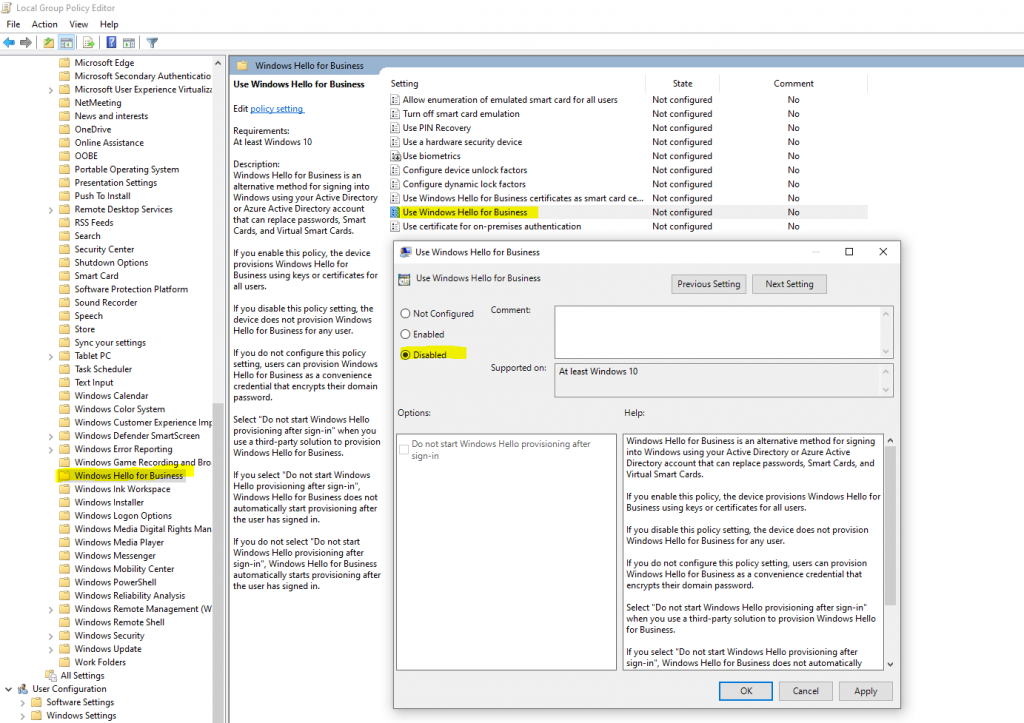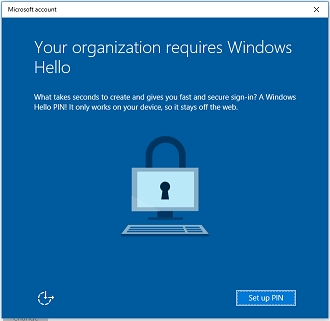Disable Windows Hello for Business by using a Group Policy
One way to disable Windows Hello for Business is by using a group policy.
Computer Configuration or User Configuration -> Administrative Templates -> Windows Components -> Windows Hello for Business
Here for Use Windows Hello for Business select Disabled.