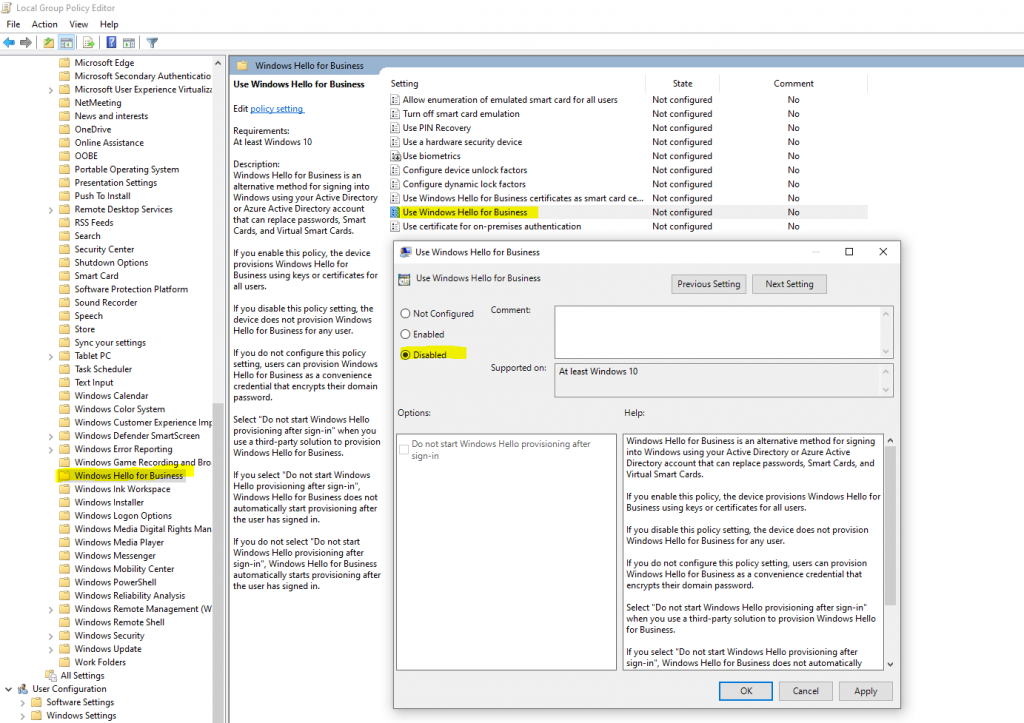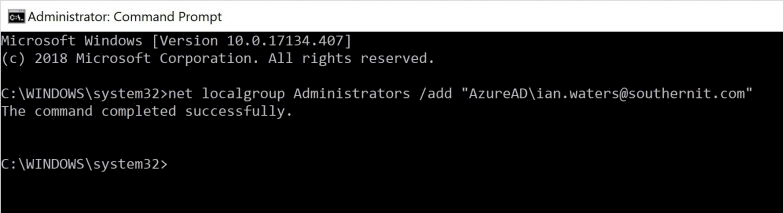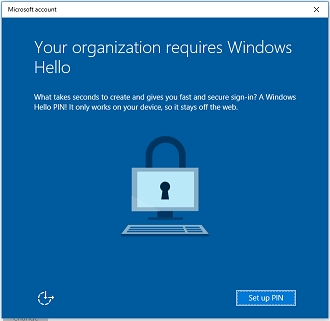Windows 10 support, including security updates and technical assistance, ends on October 14, 2025. After this date, Microsoft will no longer provide free updates or support for Windows 10. It is recommended to upgrade to Windows 11 or explore other options like the paid Extended Security Updates (ESU) program.
Category: tech stuff
How to Check and setup Dell to be OEM for AutoPilot
To check if any OEM is set up login to office 365 and then open this page.
https://businessstore.microsoft.com/en-us/manage/partners?invitation=true
To Setup Dell as the OEM for AutoPilo login to Office 365 and then copy link below to authorize Dell
Making 365 user a local admin on a computer
Fire up Command prompt by right clicking it and selecting ‘Run as Administrator’.
Enter the following command:
Net localgroup Administrators /add "AzureAD\<users office 365 email address>"
Back up your Documents, Pictures, and Desktop folders with OneDrive
Open OneDrive settings (select the white or blue cloud icon in your notification area, and then select Help & Settings > Settings.)
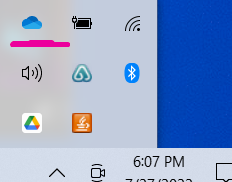
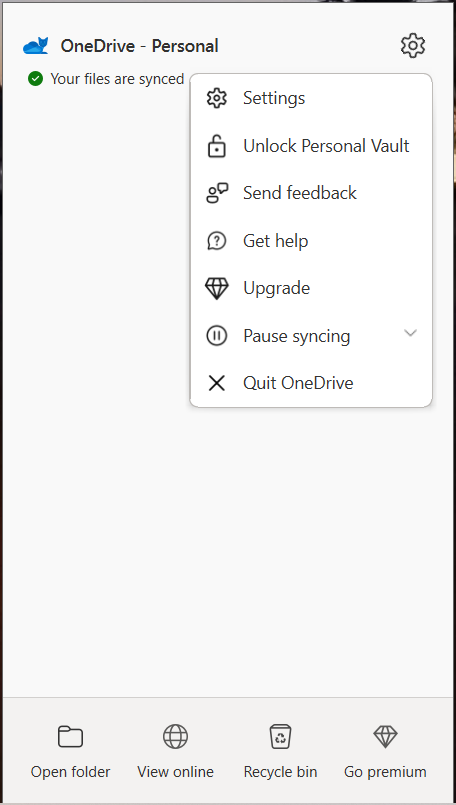
- In Settings, select Backup > Manage backup.
- To start backing up a folder, select any folder that doesn’t say Files backed up, and then select Start backup.
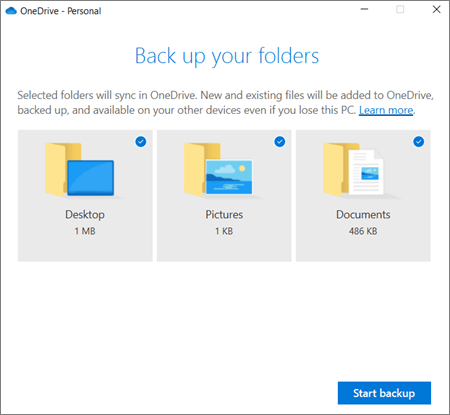
Disable Hello
Disable Windows Hello for Business by using a Group Policy
One way to disable Windows Hello for Business is by using a group policy.
Computer Configuration or User Configuration -> Administrative Templates -> Windows Components -> Windows Hello for Business
Here for Use Windows Hello for Business select Disabled.