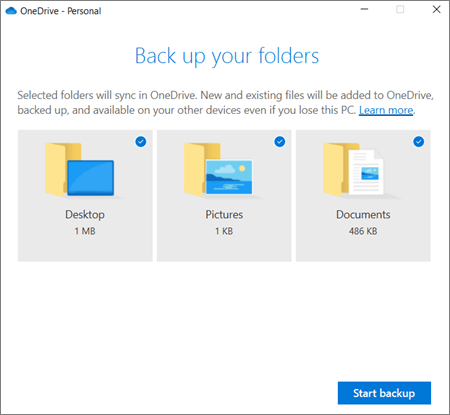Open OneDrive settings (select the white or blue cloud icon in your notification area, and then select Help & Settings > Settings.)
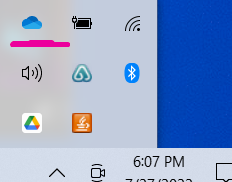
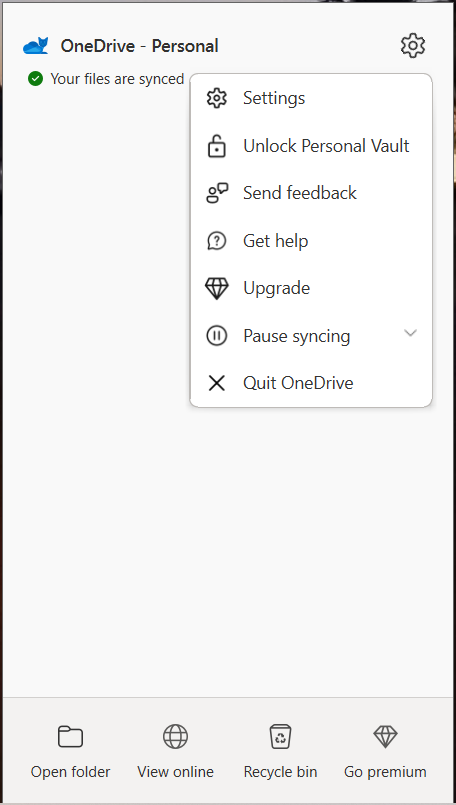
- In Settings, select Backup > Manage backup.
- To start backing up a folder, select any folder that doesn’t say Files backed up, and then select Start backup.